CO2 Troubleshooting Guide
Information on CO2 Monitoring
- CO2 measurement will begin automatically after the sensor has been attached to the breathing circuit.
- Dashed lines appear in the numeric field when there is not yet a measured value available, however the CO2module is running.
- Do not disconnect the CO2 intermediate cable from or reconnect to the C3 during operation. Always power the device down first.
- Stretching the CO2 cable and incorrect cable management may cause mechanical stress damage and impair CO2.
- Do not use CO2 monitoring with re inhalation anaesthesia systems. Re-inhaled CO2 can lead to false readings.
- Only use sensors and adaptors approved by the manufacturer.
Appearance of Altered Waveform Characteristics
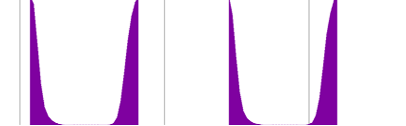
Situation:
Capnography waveform appears cut off at the top.
Possible Cause:
Incorrect scale set.
Action:
Check the scaling and set to a more clinically appropriate scale.
- Select the CO2 waveform field and open the CO2 context menu
- Select the required scale in the context menu and confirm
mmHg scale options: 0-60, 0-80, 0-100
kPa scale options: 0-8.0, 0-10.7, 0-13.3
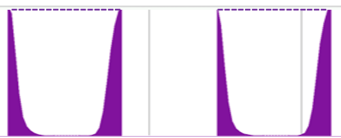
Situation:
A dashed line appears at the top of the capnography waveform and two dashes appear in the numeric field.
Possible Cause:
The CO2 measurement is outside the specified range capability of the CO2 module.
Action:
Clinical management to decrease the ETCO2.

Situation:
Capnography waveform appears too wide or too narrow and does not represent the respiratory rate accurately.
Possible Cause:
Incorrect sweep speed set.
Action:
Check the sweep speed and set to a more clinically appropriate sweep speed.
- Select the CO2 waveform field and open the CO2 context menu
- Select the required scale in the context menu and confirm
Sweep speed options: 3.13 mm/s, 6.25 mm/s, 12.5 mm/s, 25 mm/s
Situation:
mmHg is displayed instead of kPa or vice versa.
Possible Cause:
The unit of measurement has been altered or incorrectly configured.
Action:
Check the unit of measurement and set to a more suitable unit.
- Select the CO2 waveform field and open the CO2 context menu
- Select the required unit of measurement in the context menu and confirm
Unit options: mmHg or kPa
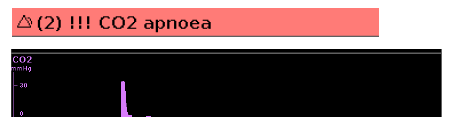
Situation:
No CO2 waveform in the presence of a CO2 apnoea alarm
Possible Cause:
Complete airway obstruction, displayed airway adjunct or oesophageal intubation, cardiac arrest.
Action:
Initiate appropriate clinical intervention.
Situation:
No CO2 waveform is displayed.
Possible Cause:
Capnography may not have been connected.
Action:
Check all capnography components are properly fitted together.
Use the link below for a downloadable copy of this information: