Printer Troubleshooting Tips
Having issues with your corpuls3 print outs? Read on to learn how to resolve some common issues.
Common Issues
- Incomplete printout on paper
- Bottom/ top half of ECG not printing
- Printer not working
- Some vital parameter data missing from the print out
- Printout is faint
The most common cause for an incomplete printout is due to incorrect closure of the printer door. The image below clearly displays the incomplete printout of D-ECG.
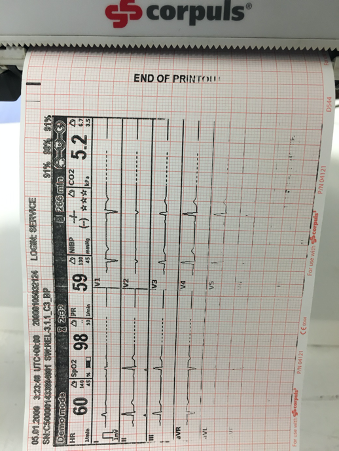
Looking closely at the following image, we can see that the printer door isn't firmly engaged, as there is a larger visual gap on the right side in comparison to the left side.

The solution to this issue is to ensure the printer door has been closed properly. Simply open the printer door by pulling the black locking lever to fully release the printer door,

then close the printer door ensuring that you observe the locking hooks are firmly engaged on both sides. Push the locking lever in place to secure the printer door. Check that the printer door is fully closed, with a small consistent gap between the cutting edge and the printer door.
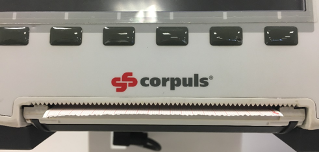
DO NOT slam the printer door shut with your hand, as this will cause mechanical stress on the printer door and the locking hooks.
Confirm the printing issue has been resolved by printing a test page.
Press the [print] soft key for 4 seconds to print the current screen view.
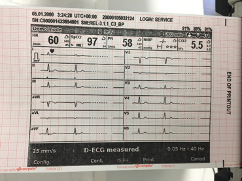
-
- If the device fails to print completely report it here
- If the printout is fully legible the device can be returned to use