Configuring the Telemetry Settings on Corpuls3 Defibrillator
Using the system menu to edit and save the telemetry settings of your Corpuls C3
Editing your corpuls C3 Telemetry Settings
The first step in this process is to put your device into "user mode", using the 4 digit login code (original code: 2222).
- You can do this by pressing the Jog Dial to enter the main menu and select the "System" option. Once you're in the sub-menu, select "Login". Use your 4 digit passcode.
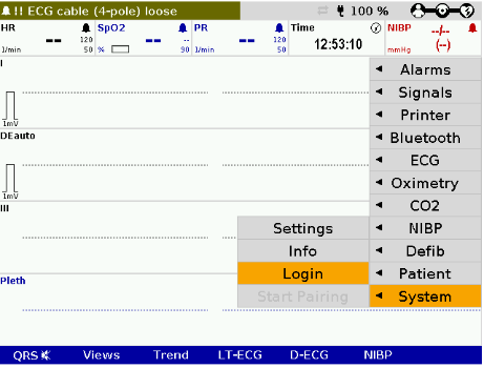
Figure 1: corpuls C3 Settings Menu
- Once you've successfully entered the correct passcode, you'll be able to edit the Telemetry settings.
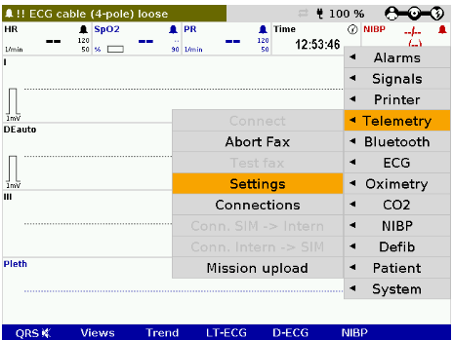
Figure 2: Telemetry Settings within the System menu
- The telemetry, services, and connection settings can be entered using the Jog dial. Select the options you require.
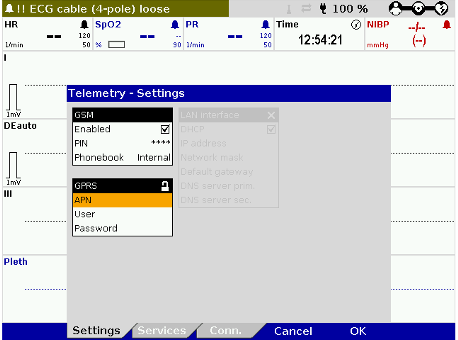
Figure 3: Telemetry Settings
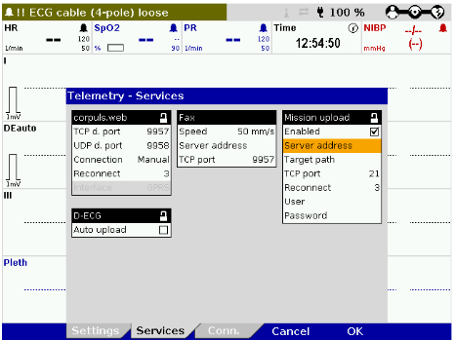
Figure 4: Telemetry Service Settings
How to Save Your Configuration Settings
Once all settings have been entered the configuration should be permanently stored on the device.
- Using the Jog dial select the main menu and navigate to System >> Settings
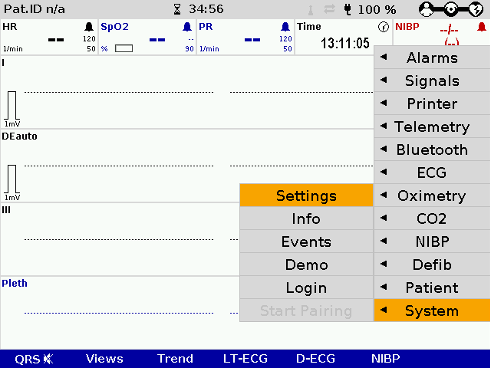
Figure 5: corpuls C3 System Settings
- In the setting menu in the configuration section select “store”
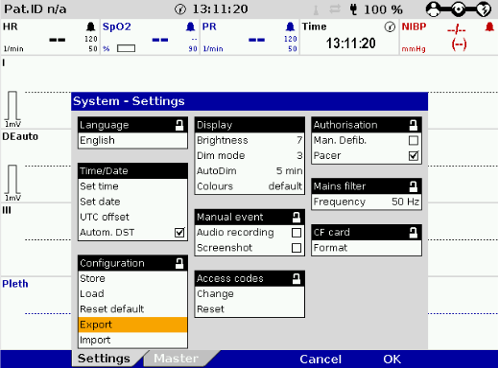
Figure 6: Storing Telemetry Configuration Settings