How to change your VG70 from Chinese to English
This brief guide will show you how to change the VG70's language back to English in the event that it defaults to Chinese.
- Connect AC power cable and an O2 supply. Switch on the VG70 by its power switch.
- The Aeonmed splash-screen will then be displayed. Wait for the unit to boot up.
- The screen below (Figure 1) will then be displayed. Press “A” then wait 3 seconds. Then press “B”.
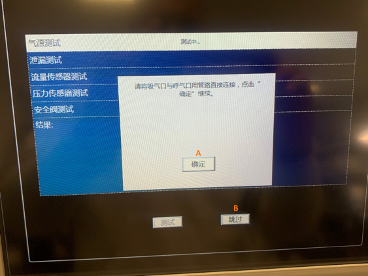
Figure 1: Initial Menu on the VG70
- On the following screen (Figure 2), press the PCV button in the top left corner (A)
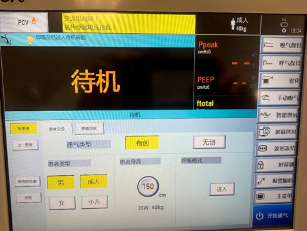
Figure 2: Main VG70 screen.
- On the following screen (Figure 3) select A
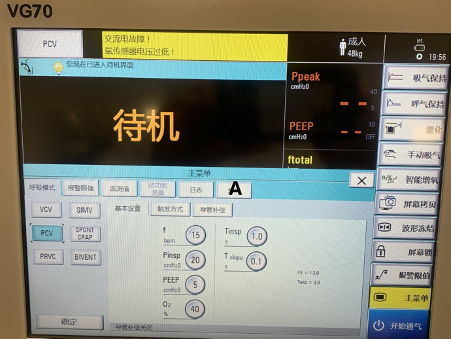
Figure 3: PCV Screen on the VG70
- Once the tab has been selected, select the bottom-most button on the left-hand menu (highlighted B), shown in Figure 4.
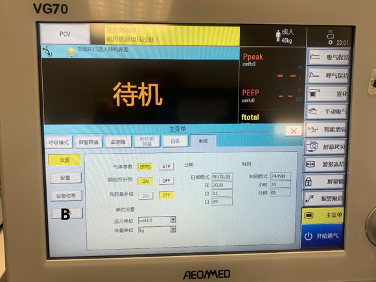
Figure 4: Menu screen of the VG70
- On the following screen, you will be prompted for the Service Password. If you do not know this, please contact your Servicing (or similar) Department. Once entered, confirm by selecting the button marked C.
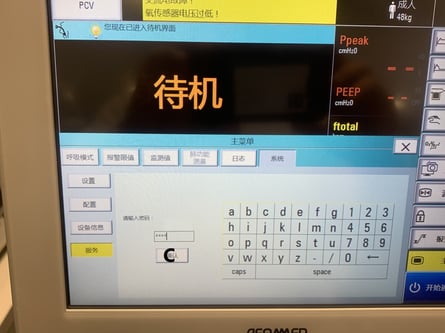
Figure 5: Service Menu Password Screen
- Once in the Service Options Menu screen, hit the button highlighted A in Figure 6.
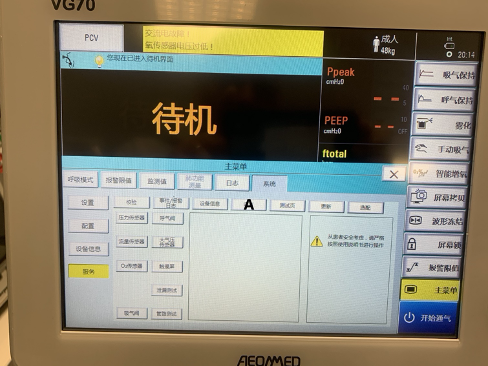
Figure 6: Service Options Menu
- You will then be prompted with a drop-down menu. Select this and choose English (see Figure 7). Your interface will then change to English and should then be navigable.
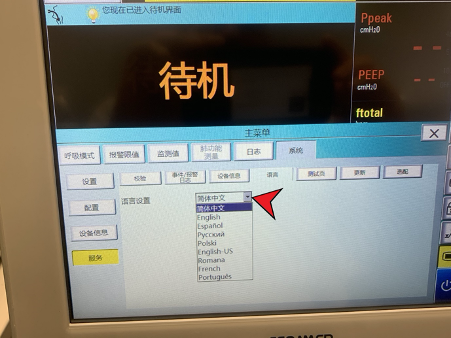
Figure 7: Language selection dropdown menu