How to check if an atmospheric sensor is fitted to your VG70?
This article will show you how to check if your VG70 Ventilator has an atmospheric sensor fitted. To complete the process, you will need access to the 'Service' password.
From the start-up page press the main menu button seen in Figure 1 below
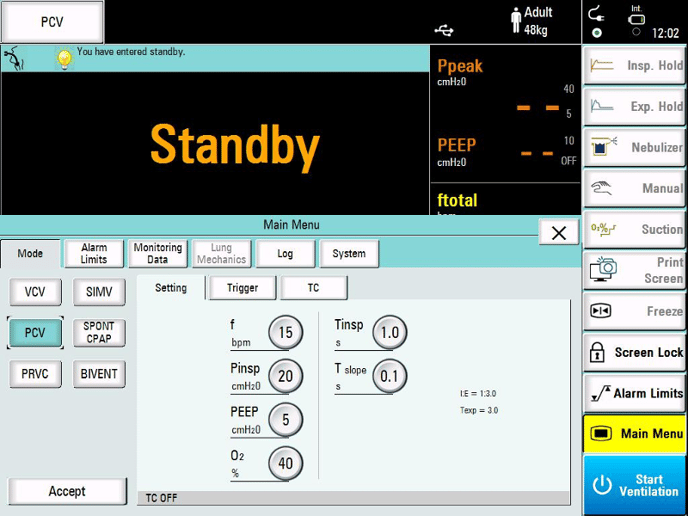
Figure 1: Start-Up Page for the VG70
On the screen shown in Figure 1, select the 'System' tab. You'll then be presented with the 'System Menu', shown in Figure 2.
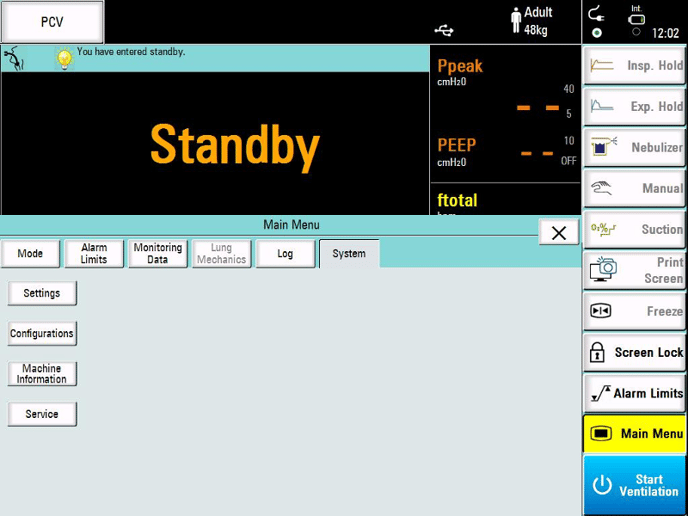
Figure 2: System Menu
Once you see the System Menu, select the 'Service' button and when prompted, enter the service password, hitting 'Confirm' once complete.
If you don't know the Service Password, then please contact your Engineering/ Servicing team. Otherwise, please raise a ticket here, by hitting 'Need More Support' above.
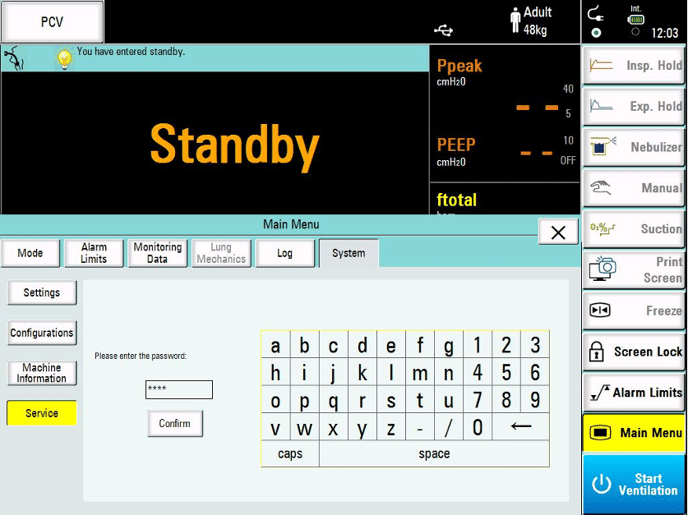
Figure 3: Service Password Screen
Once you're in the Service Settings, you'll be presented with more options. Select 'Test Page' from the options available at the top of the page, as seen in Figure 3.
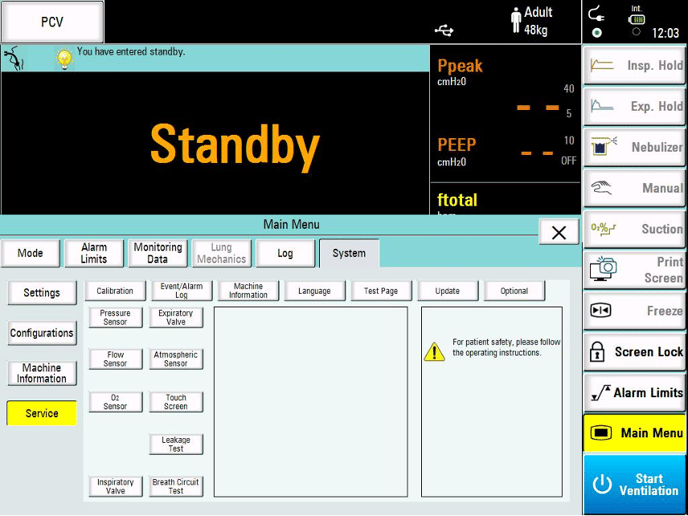
Figure 4: System Settings Menu
Once you're in the Test Page sub-menu, you'll have a series of options to choose from. Select 'Schematic'.
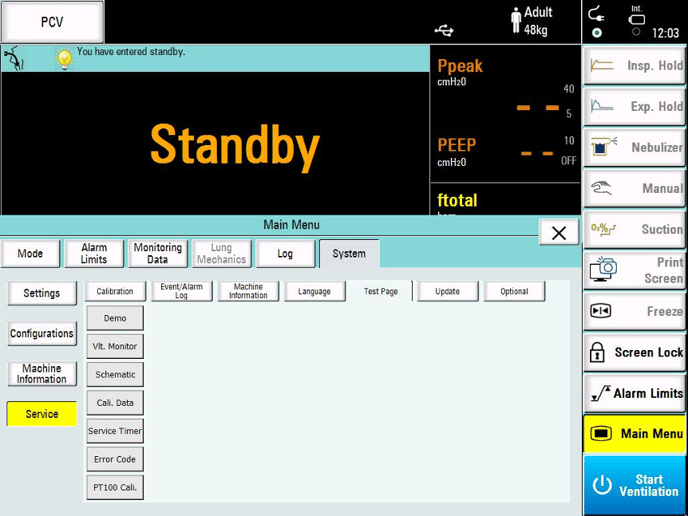
Figure 5: Test Page Sub-Menu
You will now be presented with one of two possibilities.
If you're presented with a screen that looks like Figure 6, showing the atmospheric pressure auto-calculated, your device has the sensor present. If this is the case, there is no need to manually set the altitude.
-or-
If you're presented with a screen that looks like Figure 7, showing a manually adjustable parameter that can be altered using the jog dial, then your device does not have the altitude sensor and it will need to be manually adjusted each time the device moves.
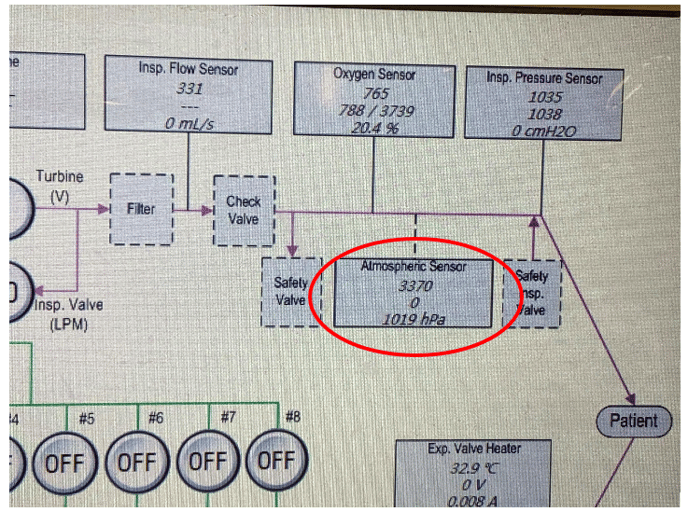
FIGURE 6: ALTITUDE SENSOR PRESENT
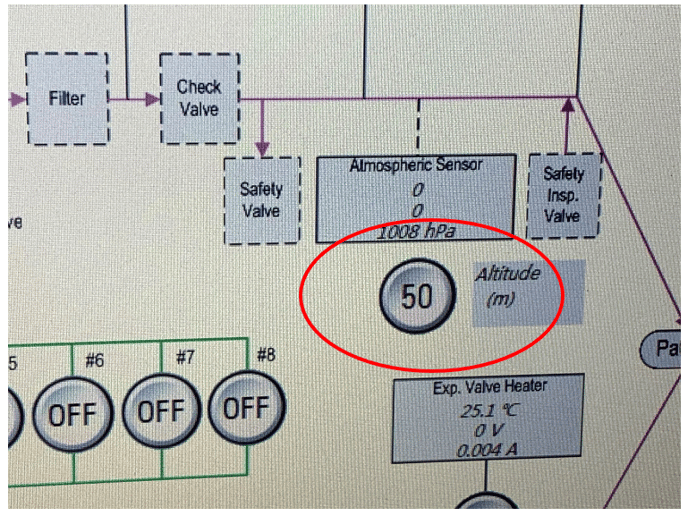
FIGURE 7: ALTITUDE SENSOR IS NOT PRESENT
If you need to manually set the altitude of the device, please select the attitude variable as highlighted in Figure 7.
Press the Jog Dial down to select the variable and turn, adjusting to the appropriate altitude. Press the Jog Dial down to confirm the setting.
You can now exit out of the menu, or continue with your setup.