Disconnecting and Reconnecting the modules of the corpuls3
This quick guide will explain how to disconnect and re-connect the patient box, monitoring unit and defibrillator/ pacer unit.
Disconnecting the Units
Disconnecting the Monitoring Unit from the Defibrillator/Pacer
This procedure applies regardless of whether the patient box is connected to the monitoring unit or not.
- Grasp the monitoring unit by the carrying handle and pull both snap locks simultaneously forwards and upwards with your thumbs (item A) or push them rearwards and downwards (item B).
- Tilt the monitoring unit forwards (item C) and remove upwards (item D).
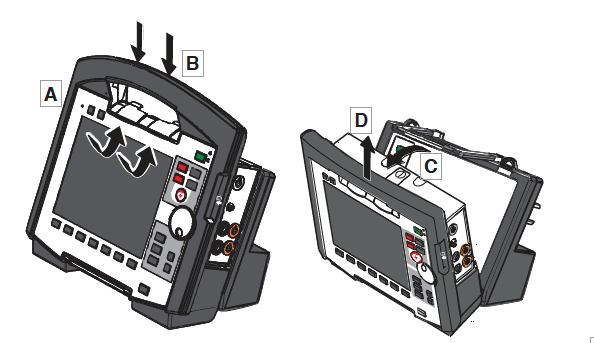
Figure 1: Disconnecting the monitoring unit from the defibrillator/pacer SLIM (illustration may differ)
Disconnecting the Patient Box from the Monitoring Unit
- Grasp the monitoring unit by the carrying handle and press the snap lock of the patient box downwards (item A).
- Tilt the patient box rearwards (item B) and remove from the monitoring unit (item C).
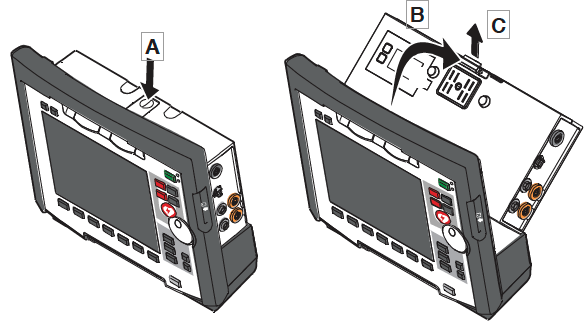
Figure 2: Disconnecting the patient box from the monitoring unit (illustration may differ)
Reconnecting the Units
Connecting the Patient Box to the Monitoring Unit
- Position the patient box with the screen facing the monitoring
- Fit the patient box at the bottom on the monitoring unit (item A)
- The recesses (item 3) of the patient box engage in the two pins (item 5) of the monitoring unit. The connection coding (item 6) on the monitoring unit fits into the recess (item 4) on the patient box.
- Tilt the patient box towards the monitoring unit (item B) until the closure at the top (item 2) of the patient box audibly engages in the catch on the monitoring unit (item 1).
- Make sure that the patient box is engaged in both the pins and recesses at the bottom and in the closure at the top
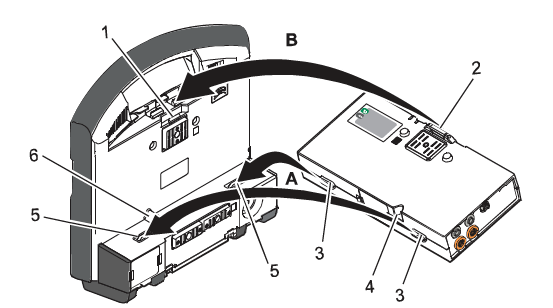
Figure 3: Connecting the patient box to the monitoring unit (illustration may differ)
(1: Catch, 2: Closure, 3: Recess, 4: Connection Coding Recess, 5: Pin, 6: Connection Coding)
Before connecting the modules, make sure that there are no metallic objects, e.g. conductive foils, between the individual modules.
Connecting the Monitoring Unit to the Defibrillator/Pacer
This procedure applies regardless of whether the patient box is connected to the monitoring unit or not.
- Raise and tilt the monitoring unit forwards.
- Fit the monitoring unit onto the defibrillator/pacer at the bottom (item A):
- Both pins (item 4) of the monitoring unit engage in the two recesses (item ) on top of the base of the defibrillator/pacer.
- Tilt the monitoring unit towards the defibrillator/pacer (item B) until the closures at the top (item 1) of the monitoring unit audibly engage in the recesses (item 2) on the defibrillator/pacer.
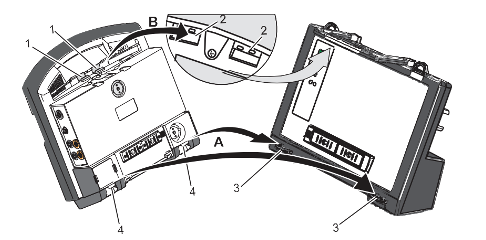
Figure 4: Connecting the monitoring unit to the defibrillator/pacer SLIM (illustration may differ) (1: Closure, 2: Recess for Closure, 3: Recess on top of Base, 4: Pin)